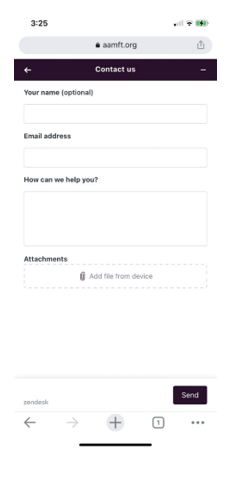AAMFT’s website - www.aamft.org – offers a multitude of features, networks and portals. Given all of the functionality of the site, we recommend that you access it using Google Chrome or Mozilla Firefox for an optimal experience. If you encounter issues with various pages or aspects of the site, we suggest that you first clear your browsing history, cookies and cache.
Also, when navigating the online member application form to Join, Renew or Upgrade, it is best to use a laptop or desktop computer or tablet. You can use the website with a smart phone, but some functions may be limited,
How do I navigate the AAMFT website with my smart phone/tablet?
Below, you’ll see the home page at www.aamft.org. Know that you can return to this page at any time by tapping on the AAMFT logo at the top left-hand corner of any page.
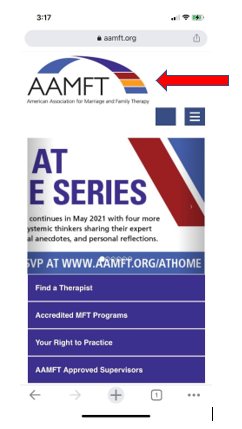
How do I sign into my account on the website?
There are two ways that you can approach signing into your account on the website when using your phone or tablet.
First, when you search for AAMFT using your browser, you will have the option of going directly to the Sign In page from there.
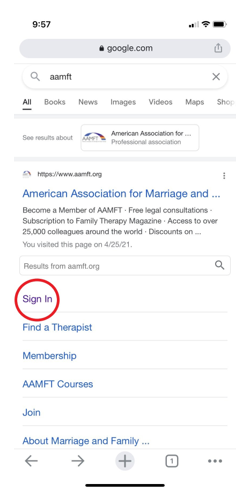
If you are already in the AAMFT website, at the top right-hand corner of the page you’ll see a blue square next to another blue square with 3 white horizontal lines on it. Tap on the square with the 3 lines.

Select “Membership” from the bottom of the drop-down menu. Tap the square with 3 lines again. You’ll then see the “Sign In” link to the left of the yellow-highlighted “Membership” menu option as shown below.
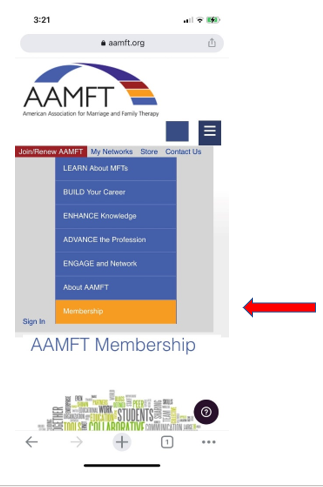
How do I use the search feature when using the website on my phone/tablet?
When you are on any page but the homepage, tap on the blue square at the top right-hand corner of the page. This will open the Search field for you to enter a key word in order to search the entire website for that information.

How do I find the drop-down menu items that I can normally find on the tabs on the blue header bar on the website when I’m using a computer?
If you scroll all the way to the bottom of any page on your phone you will find all of the menu options in a large blue rectangle.
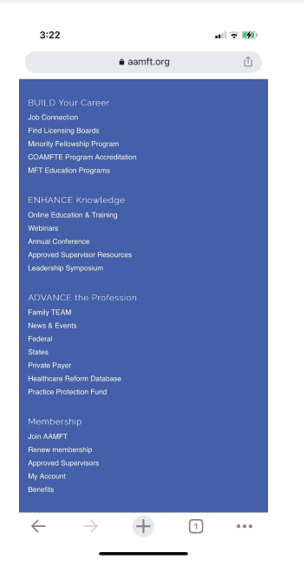
How do I search for Frequently Asked Question articles using my phone?
We have installed “answer-bot” widgets on all Membership pages. If you have any questions, there is a wide and varied range of articles to assist you with locating information, utilizing the website as well as details regarding AAMFT programs, networks and contact information. Simply tap on the widget icon at the bottom right-hand corner of any membership page.
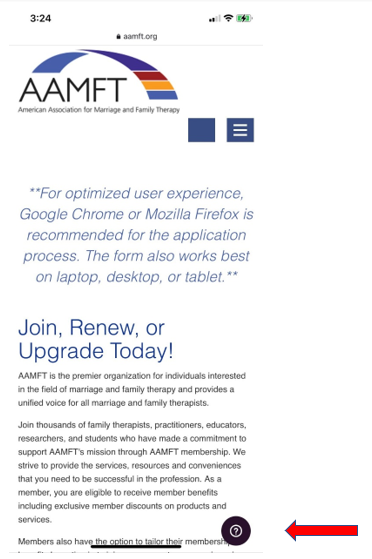
After tapping on the answer-bot widget, you will be brought to a page that allows you to search for information using key terms, subject matter or topics. You will then be able to select from a variety of articles that explore that topic.
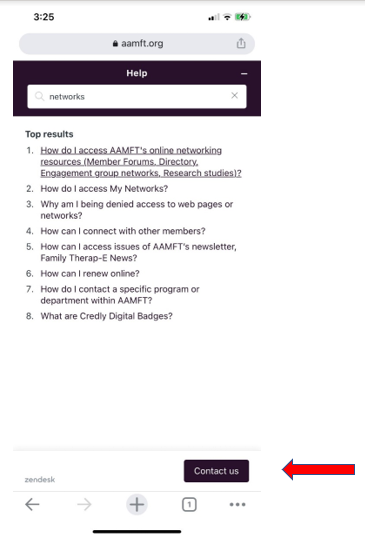
Still not finding the information that you’re looking for?
You can tap on the contact us button as shown above to email our Help Desk, directly. The Contact Us page will open and you can complete the form that is shown below to connect with Member Service Specialists.