These days many of us juggle multiple passwords and a variety of login information. If you are having trouble logging into your AAMFT account on www.aamft.org, you can always click “Forgot Username” or “Forgot Password” to receive a reminder to your preferred email on file.
Once you can access your account, you may want to change your password to something memorable. Here are the steps:
- Log into the site.
- Click on your name on the top menu.

- Scroll down on your profile until you see "Change your password" on the left.
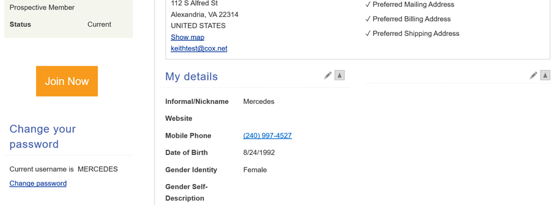
- You will need to enter your current password, your new password and the new password again to confirm.
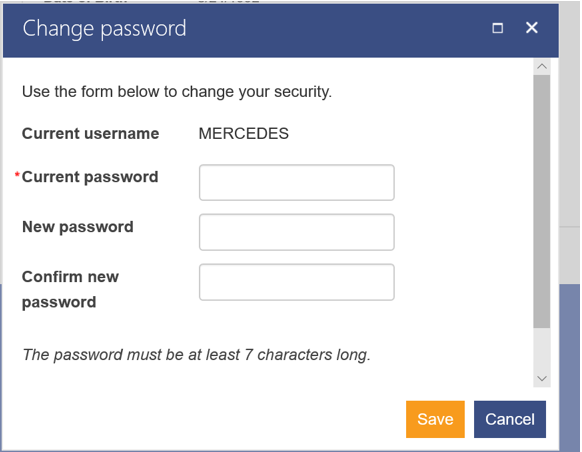
- Click Save
Please note that our system has the following requirements for your password:
- It must be at least 7 characters long.
- At least one of the characters must be a number.
- Do not use spaces in your password.
- You cannot re-use any of your last 4 passwords.
Some best practices in creating a password:
- The longer the password the harder it will be to hack.
- Do not include things like your birthday, your name, your email, or any variation of AAMFT.
- Include a combination of upper and lowercase letters.
- Include at least one special character such as period (.), asterisk (*), ampersand (@), number (#), etc. (NOTE: avoid percent or underscore since they have special uses in the database).
If you have any questions, please feel free to reach out to us at 703-838-9808 or email central@aamft.org. We are always happy to assist you!