To add an additional office location, please do the following:
Go to www.aamft.org. Log in with your Member ID and Password. I
Once you are logged in, look in the upper right side of the page, hover over the “Membership” tab and click on “My Account.” Choose “Preferences” from the tabs at the top. You’ll then be able to access your Therapist Locator Profile. To activate your public profile you need to click the small box click that is labeled “Include me in Therapist Locator.” You’ll also need to input your contact and professional information in each of the required fields.
To add additional office locations, scroll to the bottom of the page in the address section.
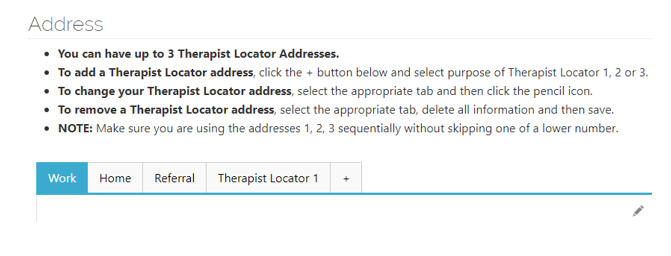
After you enter the information for your additional office and hit save at the bottom, you may repeat the process to add another additional office. These new offices will be reflected online in one to two business days.